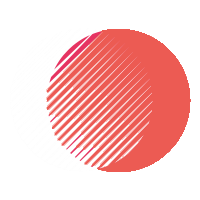Hello Readers!
To speed up your work, these days shortcut keys play a vital role in saving a lot of your time. So, when using Libre Office Impress don’t forget trying these shortcut keys for fun and easy learning!
Keyboard Symbols
| Shortcut | Function Name |
|---|---|
| ctrl + A | Select all document content |
| ctrl + B | Apply Bold formatting |
| ctrl + C | Copy selected content |
| ctrl + D | Double Underline |
| ctrl + E | Center Align |
| ctrl + F | Find |
| ctrl + G | Goto |
| ctrl+ H | Find and Replace |
| ctrl + I | Apply Itaclic formatting |
| ctrl + J | Justified |
| ctrl + K | Hyperlink |
| ctrl + L | Left Align |
| ctrl + M | Left Indent |
| ctrl + N | Create New Document |
| ctrl + O | Open Document |
| ctrl + P | Print the document |
| ctrl + Q | Removes paragraph formatting |
| ctrl + R | Right Align |
| ctrl + S | Save Document |
| ctrl + T | Hanging Indentation |
| ctrl + U | Apply Underline formatting |
| ctrl + V | Paste content of the clipboard |
| ctrl + W | Close Document |
| ctrl + X | Cut the selected content |
| ctrl + Y | Redo |
| ctrl + Z | Undo |